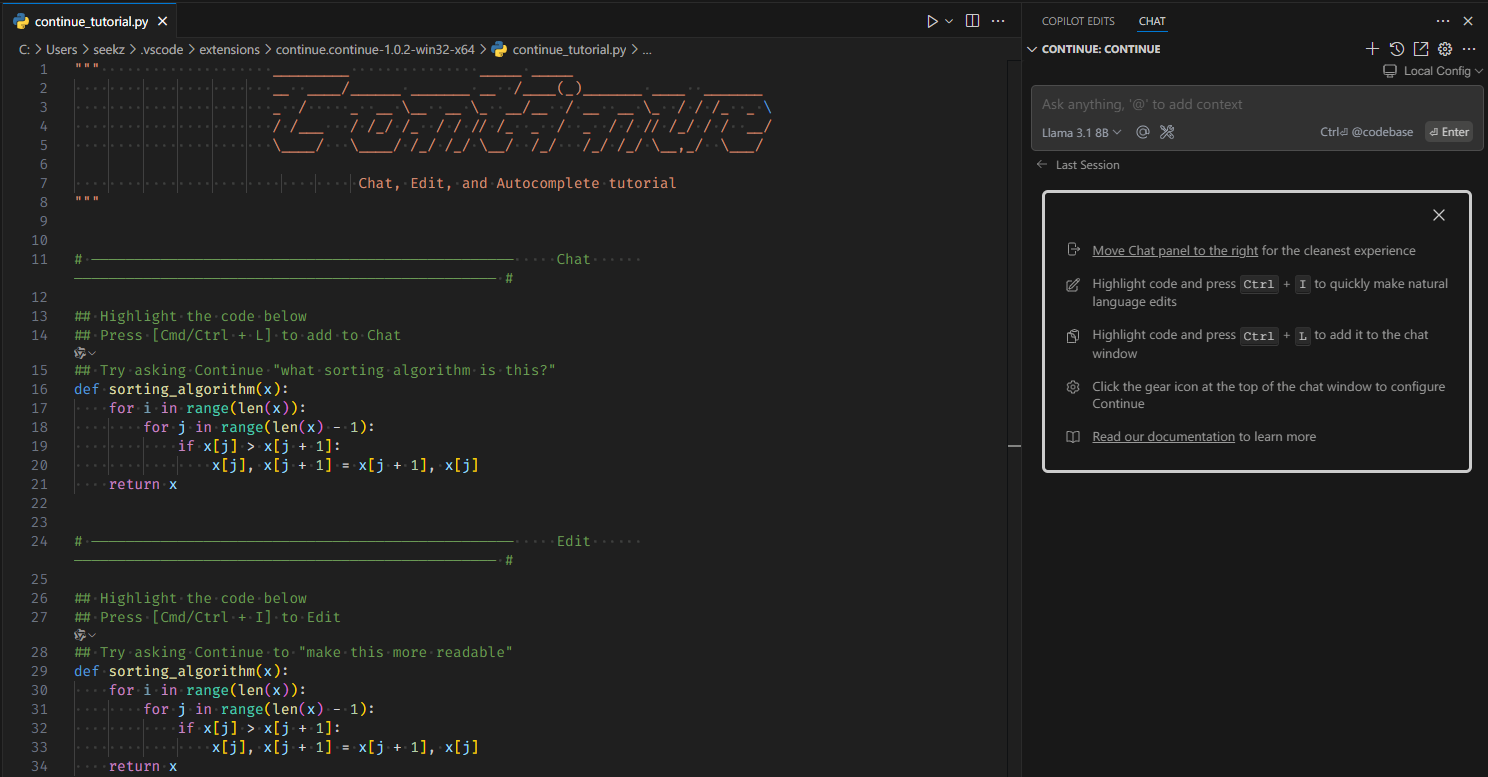Local LLM Deployment Toolkit: Implementing Ollama with Open-Source Clients
Summary
This post demonstrates end-to-end implementation of local large language models using Ollama framework, featuring three open-source clients: Page Assist browser extension for web integration, Cherry Studio for VS Code development environments, and AnythingLLM desktop application for document-driven AI workflows. The tutorial covers installation protocols, API configuration best practices, and performance optimization techniques for Windows-based LLM deployments.
Quick Comparison
| Client | Platform | Best For |
|---|---|---|
| Page Assist | Browser Extension | Quick web-based chat |
| Cherry Studio | Desktop App | Multi-provider management |
| AnythingLLM | Desktop App | Document-based RAG |
| Continue | VS Code Extension | AI-assisted coding |
Page Assist (in browsers)
- Open Source browser extension
- Official website
- Github repository
- Documentation
- Page Assist is an open-source browser extension that provides a sidebar and web UI for your local AI model. It allows you to interact with your model from any webpage.

Cherry Studio (desktop)
- Open Source desktop client
- Official website
- Github repository
- Documentation
- Cherry Studio is a desktop client that supports for multiple LLM providers, available on Windows, Mac and Linux.
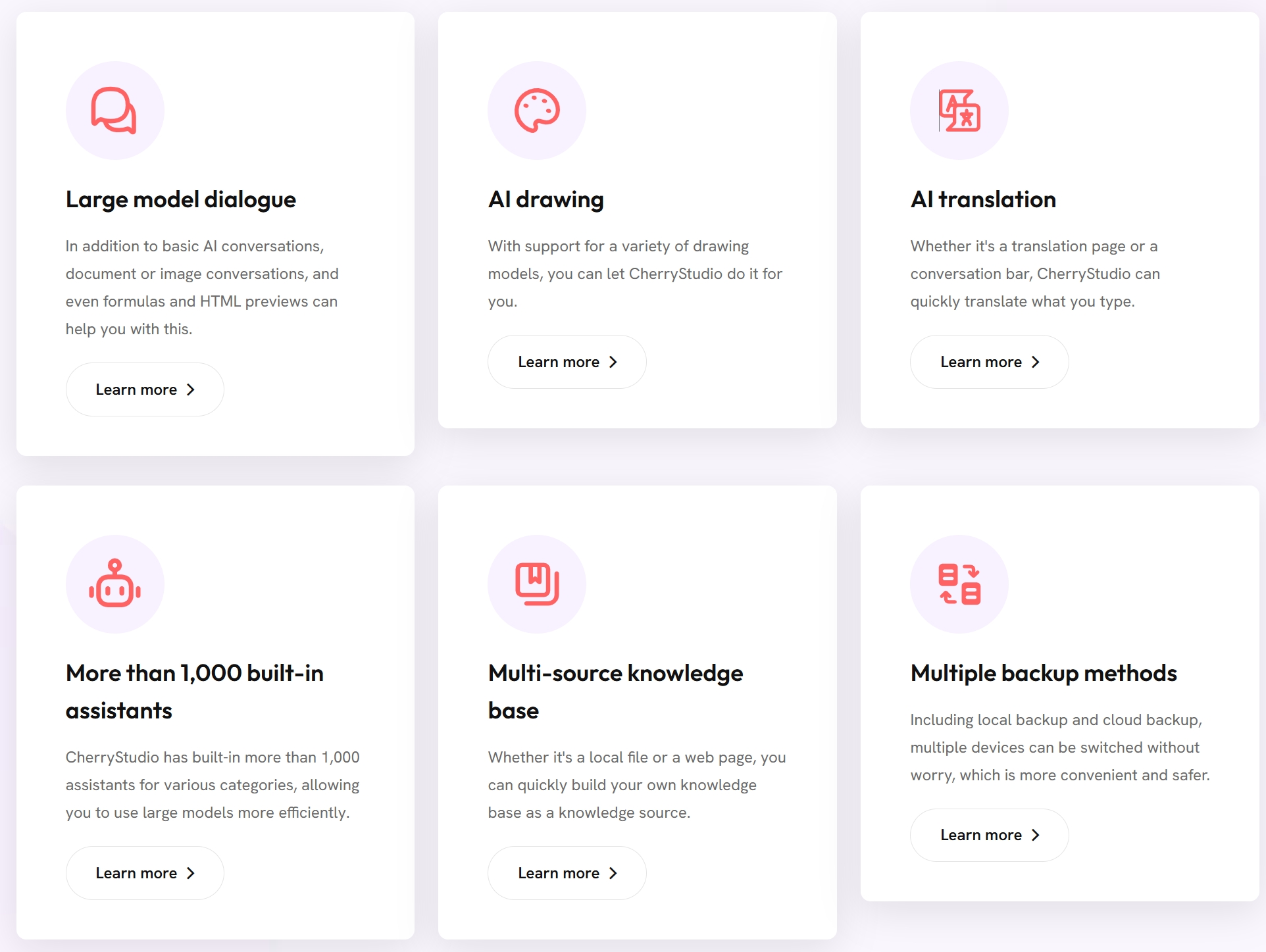
AnythingLLM (desktop)
- Open Source desktop client
- Official website
- Github repository
- Documentation
- AnythingLLM is the AI application you’ve been seeking. Use any LLM to chat with your documents, enhance your productivity, and run the latest state-of-the-art LLMs completely privately with no technical setup.
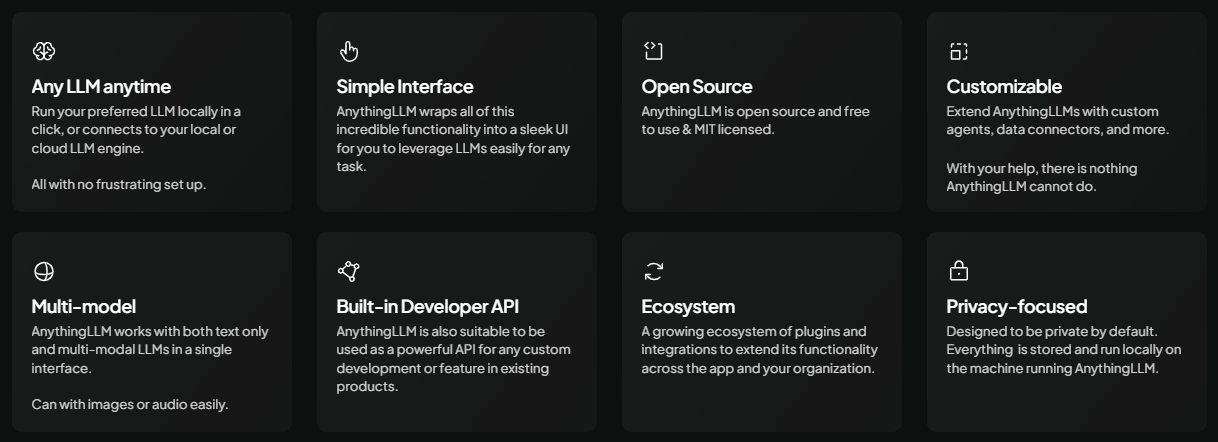
Cherry Studio (in VSCode)
- Open Source
- Official website
- Github repository
- Documentation
- Continue enables to developers to create, share, and use custom AI code assistants with our open-source VS Code and JetBrains extensions and hub of models, rules, prompts, docs, and other building blo cks.
Installation tips
- Launch Visual Studio Code and locate the Continue extension icon in the activity bar
- Click the ‘remain Local’ tab and follow the guided workflow to download the default Ollama models
- Completed models will display a green checkmark badge as a readiness indicator
- Click the ‘Connect’ button to start to use the functions.